Our GitHub Code Review Integration
Make Your Pull Requests Mean More with Comprehensive Peer Reviews in Collaborator
Going Beyond the Pull Request Workflow for Better Code Reviews.
Bring Robust Code Review to GitHub
Many teams kick off their code review workflow with a simple pull request, notifying teammates that their code is ready to review. While that's a good place to start, repositories are not designed with code review management in mind. Our Collaborator GitHub integration lets you:
- Import multiple repositories with one click
- Initiate a pull request and automatically create a code review in Collaborator
- Generate reviews on pushes and block merges until the review is complete
- Collaborator can be configured to automatically merge your pull request and close out its branch when a review is completed
Add Quality Gates to Your Pull Requests
Create Collaborator Reviews Automatically For Each Pull Request
Pull requests in GitHub can be a quick way to collaborate. For teams that need more robust reviews, Collaborator offers more comprehensive peer reviews, with elements like custom checklists, required partipants, and detailed reports.
Our GitHub integration is based on the pull request workflow. Whenever you create a pull request, Collaborator can automatically create and link to a new review. This allows you to use the workflows you are comfortable with while adding rigor to your review process.
Complete Reviews and Merge Seamlessly
When all checklist items have been completed by reviewers, Collaborator can close out the review and merge your pull request automatically. By extending the pull request workflow, your team now has access to review metrics like defect density, time spent on reviews, lines of code reviewed, and more.
These customizable reports can be downloaded to a zip file easily, which means it is simple for your team to maintain an audit trail and meet compliance standards.
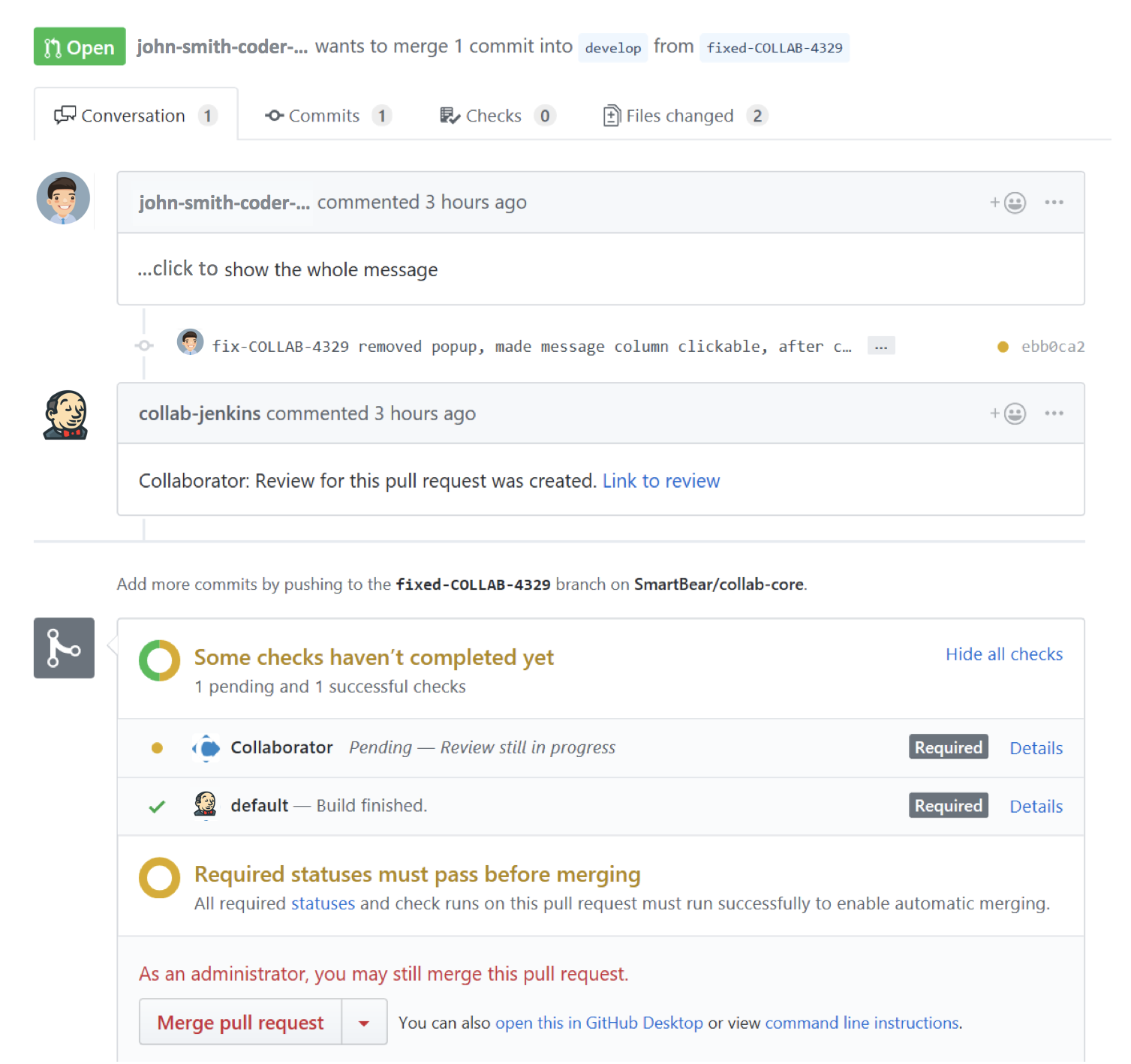
Lean more about Collaborator
Peer Code Review Capabilities Built to Drive Your Best Development Workflows