1. Designing Tests at the UI Layer
The UI is easily the most fragile portion of any application. Ideas and plans evolve with them, the business requirements and underlying code of the software. This makes the UI prone to frequent adjustments, and the tests designed to validate it, just as fragile.
The goal of every tester should be to build automated tests that are stable, scalable, and reusable. We’ve been finding however, that more and more automated tests are being designed at the UI layer, which means they are subject to every change, down to the pixel-level. When this happens, UI tests will break.
A good technical example of this is the use of HTML on a website. If a tester or developer is interacting with each HTML element rather than an encapsulation layer, then any time a change is made to an element, that UI test will fail.
Understanding the Impact of Flaky Automated Tests
Teams cannot solely rely on the pass rate of individual tests to gauge how effective and efficient their automated testing cycle will be. A pass rate off 99.5% is promising and many might be inclined to accept this, but this isn’t the case. Math never lies, so let’s look at the numbers to understand why this is.
Imagine you have 300 tests in a test suite, each with a failure rate of 0.5%. This makes the pass rate for each test 99.5%. No team is running a just single test these days though, manual or automated, so it’s important to measure the impact of this rate across the entire suite of tests. In the formula below, we raised the pass rate by the total number of tests to get the test suite pass rate.
Test Suite Pass Rate = (99.5%)^ 300 = 22.23%
On a macro scale, this now looks unideal. The entire test suite is passing less than 25% of the time. What about an automated test suite with 400 tests? The pass rate drastically drops to 13.5%; And 500 tests? A measly 8%. Now let’s view this with a positive lens. What if the pass rate were improved to 99.7%?
Test Suite Pass Rate = (99.7%)^ 300 = 40%
The pass rate of the entire test suite has almost doubled with a .2% improvement. This is why a failure rate of even 0.5% shouldn’t be tolerated. For Agile and DevOps teams, this fraction of a percent can cause scalability issues and hinder their automated testing cycles, drawing out their development pipeline and in the long run, delaying progress and possibly even the next release.
Will every test pass 100% of the time? No, but teams today need to nail down their failure rate. Fractions of a percent could make the world of a difference and teams would reap both the long and short-term benefits by a marginal improvement, such as a scalable process, faster test cycles, and lower maintenance costs.
So how can you keep automated UI tests from become flaky? The key is to understand how they become brittle and unreliable in the first place.
Introduction
With the explosion of mobile phones, browsers, and other IoT devices, building scalable and easily-maintainable automated UI tests has become more critical than ever over the past few years. The process has also never been more challenging. Brittle and unreliable tests can cause roadblocks in Agile and DevOps processes and impede the continuity of any CI/CD pipeline.
Testers today are all too familiar with the headaches caused by flaky tests. Any change made to the user interface (UI) or underlying code base of an application can cause automated tests to randomly fail. Especially those designed at the UI layer. This in turn means hours of maintenance overhead, slow feedback loops for developers and ultimately, a hindered testing cycle. Test flakiness is an issue every team runs into, and is often brushed aside or considered a natural phenomenon at low numbers. Cutting the number of flaky tests by even a tenth can provide astounding and positive test results that lead to a higher pass rates for tests a more streamlined testing cycle.
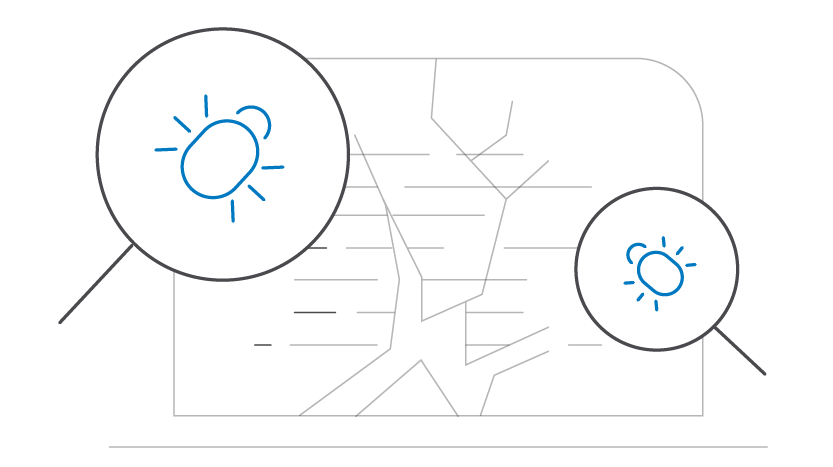
The number one problem in dealing with flaky tests is that it’s impossible to be rid of them entirely. The goal of this eBook is not to tell you how to eradicate flaky tests, but rather give you methodologies or practices that you can use to reduce the overall number. Budgeting time in your release planning sessions to analyze and fix flaky tests will lay the foundation for long term success.
Throughout this eBook, we will cover:
- The negative impact of flaky tests
- Top 4 reasons tests are flaky
- How to overcome the challenge of flaky tests
2. Hardcoded and Poor Test Data
Test data should work seamlessly with the design of the test. If tests work independently of each other, so should the test data, meaning it should be stored separately.
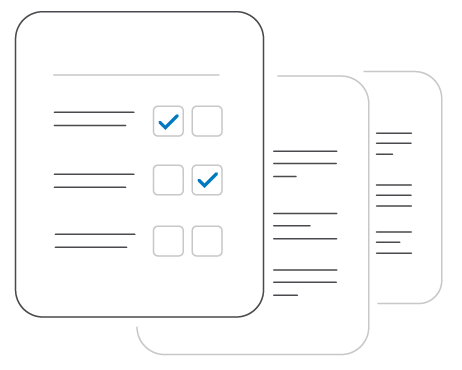
In the event a test is dependent on data from another tests, careful measures need to be taken to avoid corrupting the data during each test run to ensure the next test works properly. Test data needs to be valid at every point along the chain.
It’s also not uncommon to have poorly designed test data that doesn’t cover all the possible test or business scenarios. Testers often cover both the positive scenarios that come up and also the negative scenarios, but it is easy to forget these edge cases. It’s important to pay attention to these edge cases.
The 4 Root Causes Behind Flaky Automated Tests
3. Underutilizing the Number of Required Test Environments
Test environments are often thought of as the physical computers that tests are being run on. With the vast array of devices in the hands of consumers today, each with their own operating system, screen size, and resolution, alongside the number of available browsers, this is no longer the case. Test environments have moved well passed the single UI in front of the tester.
On the back-end, various test environments can include services, other pieces of your own application your tests might be interacting with, networks across the wire, or external third-party application APIs. With so many moving parts, it’s essential to broaden the scope of any test environment to include everything your application interacts with.
4. Underestimating Tech Complexities
Software applications today are rarely standalone products and depend on a network of subsystems to function properly. Many of these underlying systems and the processes they implement can be independent of the rest of the application.
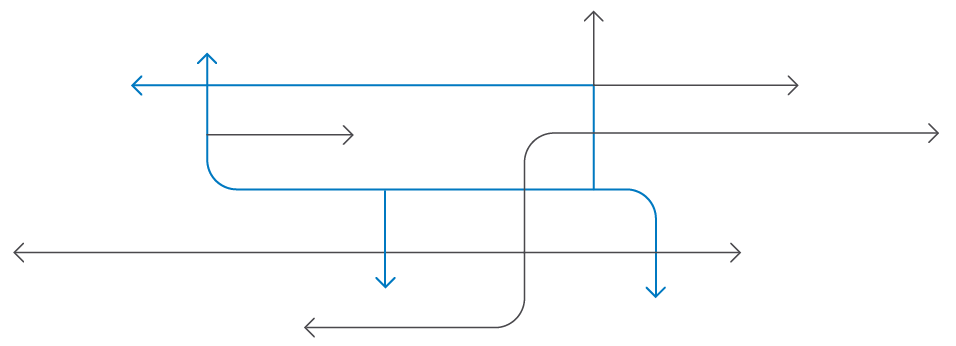
This means they can complete the task they were built to accomplish without having to wait for feedback, making the application as a whole, asynchronous in nature. Testers have to take arising complexities like these into consideration as the tests they run will also be asynchronous.
Applications are often broken down into multiple components for testing and the testing process itself often consists of multiple tasks. In software development, tests that are synchronous can only be executed in a particular sequence, or only one step at a time.
- Call or update test data
- Run the data through a UI test
- Wait for a response
In this example, each task cannot start until the previous one has been completed. Asynchronous tasks can be triggered prior to the first one finishing. To combat this streamlined workflow, testers will put random timeouts in their tests, which often causes two problems:
- The time-out may not be long enough. If it isn’t, the UI test will break when the response isn’t long enough and you end up with a flaky test.
- Alternatively, you could have the opposite problem. If the time-out is too long, you could be waiting to get the right response and your tests will be slow.
Conclusion
Flaky tests will never completely disappear. By nature of the user interface, there will always be some degree of brittle automated tests that cannot be relied on. In development and testing strategy sessions, this needs to be taken into consideration. This also needs to be taken with a grain of salt. Flaky tests should not be tolerated and cut to as minimal a percentage of any test suite as possible. Acceptance tests should never be red.
Understanding the root causes behind flaky tests will enable developers and teams to effectively implement prevention methods to avoid maintenance and scalability nightmares long-term.
By managing the flakiness of tests and measuring not just the pass rate of individual tests, but also evaluating the success rate and stability of the test suite as a whole will enable teams to build stronger and more scalable automated UI tests – speeding testing cycles and improving software quality.
How to Avoid Flaky Tests
Follow the Testing Pyramid
Correctly designing and driving tests at the UI layer should be done through encapsulation, or page objects. Imagine a website application with two form fields, A and B, that have some type of addition or multiplication logic applied.
| A | B |
|---|---|
| 4 | 5 |
When run, depending on the logic, you get different results.
| Addition | Multiplication |
|---|---|
| A | B |
| 9 | 20 |
The first way you might consider testing this functionality, is to validate the results (9 or 20) by driving the test at the UI layer. The automated test script you create could go to the website, drop in the values for you, and then click the multiply or add button. You would then compare the expected results with the actual results.
In this example, the moment you change the multiplication button or the expected value, the actual result will differ and your test would fail. The pass rate for this test would be atrocious as the test itself is overly dependent on other components.
The input value 4 interacts with both the multiplication button and the expected result. This type of dependency can be avoided by simply following the testing pyramid.
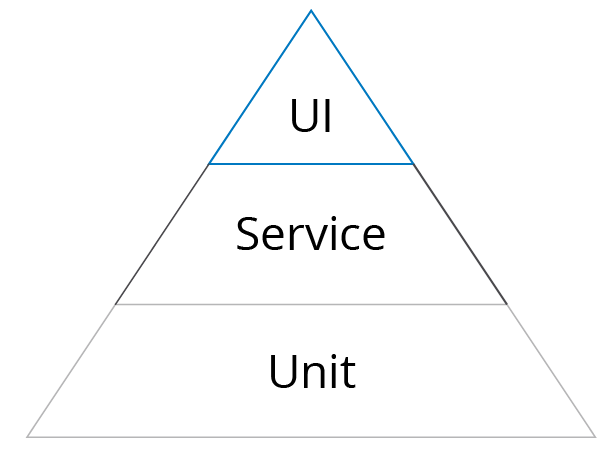
The largest number of any test type in a suite, automation or manual, should be unit tests. Unit testing is designed to test an application’s core functionally by breaking apart the software itself into bite-sized pieces. This could be an individual function, property, or method. Unit tests are the tests designed to validate each of these isolated components.
The UI of any application calls these underlying functions and methods on an ongoing basis. If the addition function from the previous problem can accurately portray that 4 + 5 is 9, and that 4 x 5 is 20, then the UI tests that are based off of this unit will be more resilient.
Following the structure of the pyramid, tests that are run through the service layer of the application should be next. These are your automated API or acceptance tests, which are used to test the business logic, such as inputs and outputs, without involving the UI layer. In our example, to test the service layer separately, you would test the multiplication and addition function separately from the GUI layer.
When finally testing the GUI layer, as mentioned previously, do so through UI encapsulation. The best way to think about this is how to implement page objects in the real world. Let’s use a familiar and albeit, over-used example, e-commerce. The basic action that drives all e-commerce platforms is adding an item to a shopping cart.
Now, what is the best way to test this action on the user interface? Breaking apart the ‘what’ from the ‘How.’
In the diagram below, note that there are the three different steps on the right that it takes to complete the action on the left. The key takeaway from this image is that it’s essential to separate the ‘what’ from the ‘how,’ or the action from its associated methods.
When a component on the UI layer is adjusted, the ‘what,’ will remain the same, but the steps to get there often changed. When this happens, the initial UI test will fail, but you can pinpoint which of the three methods needs to be addressed. It’s easier to make the change on one band than it is to adjust the entire UI test.
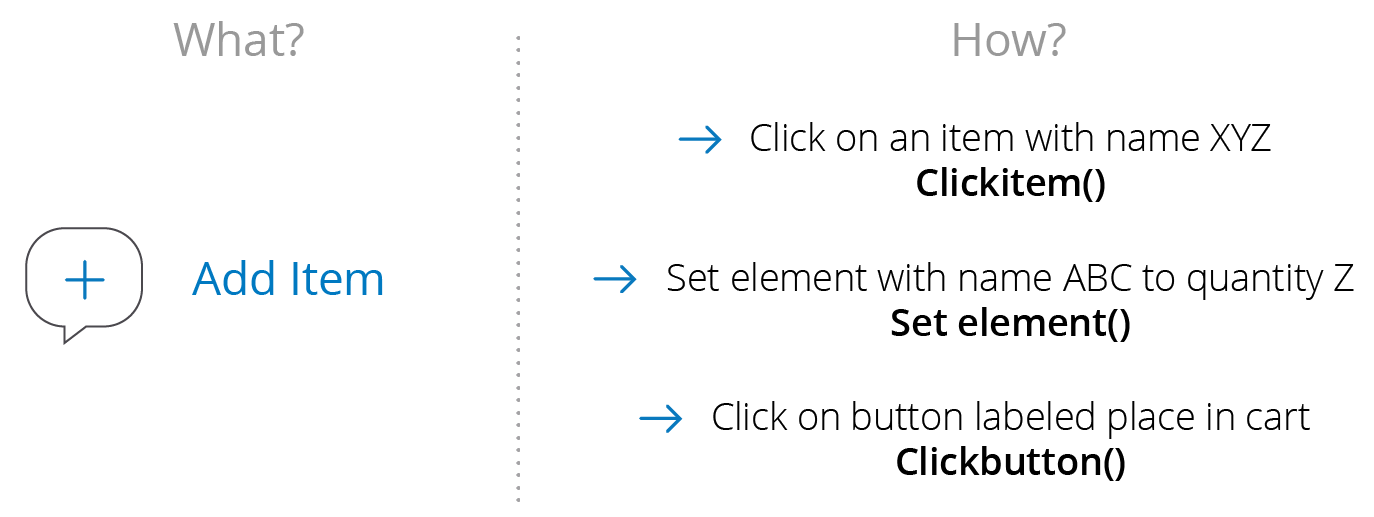
By decomposing the action into individual components, you can break down the UI workflow. Having this understanding is going to be the foundation for what you build up as you create a more thorough UI-based test suite.
Limit Your Dependency on Environments
Throughout this ebook, we reviewed a few different manners in which tests can talk to or interact with other systems. These interactions need to be limited. Tests should be segmented into groups based on whether they have an internal or external focus and their connections should be parameterized. It can be helpful to break the connections down into two pieces – what information you’re sending and what information you’re receiving.
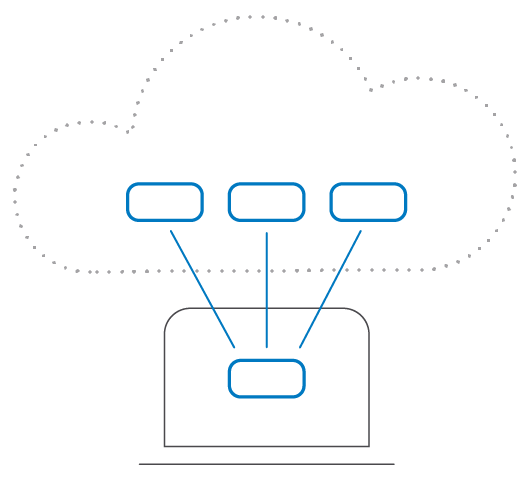
This will build what’s called an abstraction layer, which enables you to implement other testing practices, such hermetic servers. A hermetic server is basically a “server in the box.” Test communication is not limited to external systems as your application often engages with other pieces of itself. Hermetic servers that are entirely internal can be helpful in situations like this.
Rather than using an external system, with a hermetic server internal, you are using everything on your local machine. This means you can load your entire server on your machine and you don’t have to worry about sending a front-end request and getting a back-end response. This sets up a mock server on your machine, so you don’t have to set up a network connection and the server will work as expected – locally.
While It’s important to use hermetic servers as a solution, you also need to ensure you’re testing in real world cases as well for your own sanity. The three key steps you can take to limit your dependency on environments are:
- Limit calls to external systems
- Parameterize your connections
- Build a mocking server (however, there are still some downfalls when it comes to this…)
The key downfall across each of these is that they don’t simulate real world conditions. By this, we mean faking external dependencies. These are not real world experiences.
At the end of the day, you always need to focus on your end user experience, so it’s essential to maintain and clean up tests. We understand that this is not a real-world scenario.
Rather than cutting dependencies altogether, think of these as best practices for reducing dependencies. If a test is breaking and you can safely rule out as many components as possible that are working correctly by mocking them, the easier time you’ll have trying to figure out what is going wrong.
Measuring Test Stability
After addressing the four top issues behind flaky tests and ensuring you’ve cleaned up your acceptance test strategy by removing any remaining flaky tests, let’s say you’ve successfully knocked your failure rate down from 0.5% to 0.2%. Plug this back into the original calculation.
Test Suite Pass Rate = (99.8%)^ 300 = 54.84%
Your entire test suite pass rate has jumped up from 22.23% to 54.84%. In other words, an increase of 59.4%. Now, this is still less than 100% of your tests. What do you do next? Using just a little more math, you can estimate the frequency with which your entire test suite is going to succeed. In other words, you can measure your test stability.
Take each of the following four components:
- Sample Size (n)
- Desired Confidence (c)
- P Interval
- 1-P
Let’s say you have 50 test runs and a desired confidence interval of 95%, meaning you want to be 95% confident your test runs have the probability of passing. If only 29 out of 50 tests pass, this gives you a p value of .58, and inversely, a .42 for your 1-p value. You would then plug these numbers into the formulas below.
- Sample Size: 50
- Desired Confidence: 95% Confidence
- P Interval: 29/50 = .58
- 1-P: 21/50 = .42 or 1- .58 = .42

Where
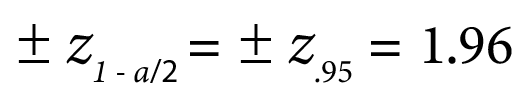
Using this formula, you can compute a binomial confidence interval to get an understanding of the proportion of tests that would pass in a target population. In this case, your test suite.
Step 1:
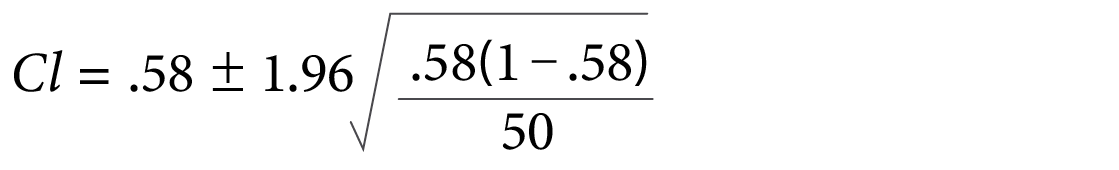
Step 2:
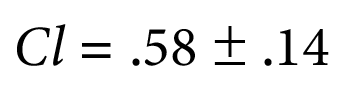
Step 3:
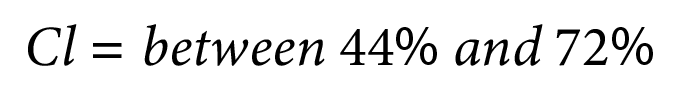
What this tells you, is that you can be 95% confident that the proportion of tests in the target population would pass between 44 to 72% of the time. Rather than just saying a number of 58%, we can get an idea of the population as a whole based on the information we get from this sample size.
Separate Test Data from Design
The most important practice you can implement to save time and headaches on test creation and maintenance is to separate test data from test design. One reason for this, is that it will enable you to run data sets through tests so you can run multiple scenarios and tests in parallel to speed up development and delivery cycles.
To separate test design from data, you have to limit the dependency between tests. Take three tests cases – A, B, and C. Test B depends on test A, and test C depends on test B. If test B turns out to be flaky and fails to create accurate data for test C, then test C would also fail.
If test A pulls inaccurate data, both tests B and C will fail. Storing data sets separately, via an excel spreadsheet or external database, will enable you to run all three tests independently and if issues do arise, you can figure out whether the problems arose from the test design or the data.
There are two types of test data you will interact with daily:
-
- Test Specific Data: This is data you will be validating at the end of an automated test. Going back to our ecommerce example in which you are buying a product on amazon.com, your test specific data would be ensuring the money that should be debited from your bank account has actually been debited. In this workflow, the test does not take who is using the amazon account into consideration, but only that the right amount of money is taken out of the account.
- Reference Data: This is the data that isn’t being validated while the test is running. In the ecommerce example, this could be items such as your name or address. You can see here, how having the right specific test data is important.
Each data type is accessed and leveraged differently. In the same manner you separate a test’s design, you should also separate and compartmentalize the test data.
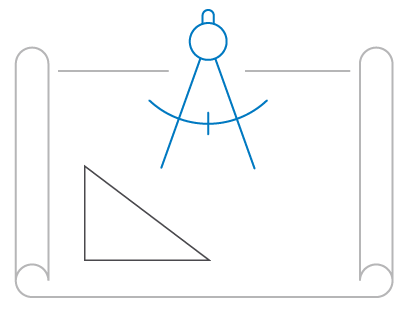
There is data you use and data you check. When you’re using an external data storage system, you can conduct UI tests at a transaction layer and roll back the transaction to check that everything is okay. Data, and the databases they are stored in, should be considered an external system to your application.
It’s inevitable that data will have to be passed from one test to another at some point. In some workflows, it’s simply unavoidable. These tests will inherently always be somewhat flaky. The first step here should be to reduce the number of those tests and the second to ensure the rest of the tests in the suite are working as well as possible.
Tech Complexities
The way applications have been built has changed year to year. Today, they look very different from the way they did five years ago, or even last year. Take AngularJS or Ajax for example.
AngularJS is an open-source framework for building web, mobile, and desktop applications in JavaScript.
Ajax, or Asynchronous JavaScript and XML, is a methodology used by web clients to communicate or download data from a server resource independently, or without being triggered by, user-enacted browser actions, such as scrolling or page navigation, or link clicks. In short, AJAX calls make HTTP requests without having to leave the page the user is currently on.
Each of these technologies have revolutionized how we develop software but have also highlighted another problem flaky tests. Suppose you’re using AJAX calls or AngularJS and you’re getting a response. Due to the asynchronous nature of AJAX, a tester or teams may put in random wait times to see if a response ever occurs.
Imagine you’re a tester validating a website function and you build a five or six second wait time into your test expecting feedback from the site. This causes two problems we mentioned previously, but here they are broken down:
- The time frame may not be long enough to get an accurate read on whether the test passed or not. What happens if you get a response at 7 seconds? You won’t know because your test will have failed already.
- If the wait time you’ve built is too long, you will get a response, but you haven’t solved the problem, you’ve now created a different one. How much time was wasted after the response came through?
The challenge with wait times is that they can make your tests unreliable and provide inaccurate information. The second challenge is scaling tests you’ve added time to. For DevOps and Agile teams looking to be as efficient as possible, adding to the length of a test run isn’t a scalable practice. What if you wasted five seconds every test run for all 300 tests in our first example?
There are three ways to help AJAX calls and overcome the technology’s complexities:
- Callback: A Callback is a defined term for every time the application you’re building communicates with you. If you performed Action A and something received it and processed it, that’s what’s known as a callback. That’s the easiest way to make sure that data has been passed or a process has been triggered because the application is talking to you.
- Polling Interval: A polling interval is a means to regularly and consistently check to see if you’ve received a response. When you’re writing test codes, you could set up the responses in small intervals. For example, you could set up a test for every 0.5 milliseconds to constantly check if the application is ready. While this would probably mean your tests will be accurate and pass regularly, this is like being on a road trip with children who are incessantly bugging you to see if you’re there yet.
- WaitUntil: A ‘WaitUntil’ is method available in some testing frameworks that enables teams to consistently check and wait for an object to appear on the UI in order to trigger some other action. This is a popular feature in some automated UI testing tools like TestComplete. Imagine a colleague of yours has issues with their application and testing workflow because you uploaded a file. The test will take a different amount of time based off the different size of the file that they initially intended to upload vs. the file size you uploaded.
The challenge that arises is that testers don’t want to and shouldn’t have to wait until the full file is uploaded. In this example, there could be a page that would pop up that would say, “thank you for uploading.”
With the right tool, you could set a ‘WaitUntil’ to note whether or not the ‘thank you’ notification for uploading the file has showed up, which would enable your test to confirm the file was uploaded and move on without having to use the UI itself to determine whether or not the upload has finished.
Unlike AJAX or AngularJS, not all technologies will provide a response. What are you supposed to do when this happens? If there isn’t an immediate response and you don’t expect there to be one further down the line, you should ask yourself, what exactly is your test running against and why is it running?
First, question if the test should be run. If yes, there are approaches you can use to test without a response – by faking it.
Faking a response can be executed in three different ways:
- Service Virtualization: This is the process of replicating an API by mirroring all of the specifications and behaviors of an API you have in production. Virtualizing services will enable you to test while an API is still being developed. It is great for understanding whether your logic makes sense or not and to see what could happen if you enter incorrect information into a common function. This is equivalent to tasting an elaborate sauce – the texture, flavor, temperature – before you’ve finished cooking.
- Fake Objects: Faking an object allows you to do just as you’d expect given the name—fake the object you are trying to get information from and then receive a response from the fake object to continue on with your testing efforts.
- Mocking: This is a method used by developers to test various components of a piece of software by emulating them. While very similar to virtualization, mocking tends to focus on functions, or actions.
Removing Flaky Tests from Your Acceptance Test Build
After taking these four root causes – test design, data, environments, and tech complexities – into consideration, you will still have flaky tests. However, if UI tests are a part of your acceptance build, these should never be flaky.
Acceptance tests are designed to validate a system or application’s readiness for delivery. The key question answered by running acceptance tests which are designed to focus on usage scenarios is to determine whether the application under test meets business requirements or not.
If acceptance tests are failing frequently, they should not be a part of your acceptance build criteria. Combining flaky tests with healthy tests will give you the wrong feedback from your test suite, which will in turn limit how quickly and effectively developers can respond to any issues.
One of the biggest testing mistakes you can make that will limit the scalability of your DevOps and Agile movements is falling down the rabbit hole of being accustomed to acceptance tests failing.
Separating flaky tests from healthy tests will enable you to control the variables and provide a lens into where the problems with the tests lie. Bucketing your flaky tests doesn’t necessarily mean you can let the number continue to increase on a daily basis.
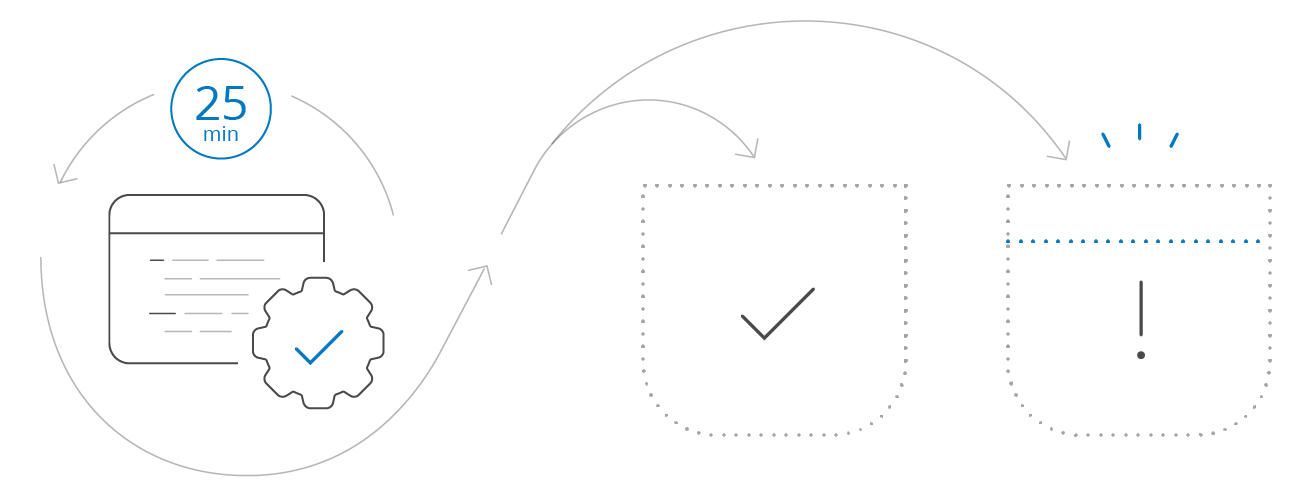
A best practice to follow here is to develop a good testing strategy that sets a limit on the number of flaky tests you can or are willing to have. Your strategy should also have restrictions on the amount of time a test can be kept in the ‘flaky’ bucket.
You do not want to increase your technical debt. The flaky test bucket should not be a final destination. It should be a transitionary point as you rework your tests to be even better in the event that you can. To avoid this, set the limit of tests you will allow in your flaky test bucket as well as the duration for each test.
