Automated Test Data Generation and Data-Driven Testing
Save time with test data generation and data-driven testing from any internal or external data source to run automated UI tests.
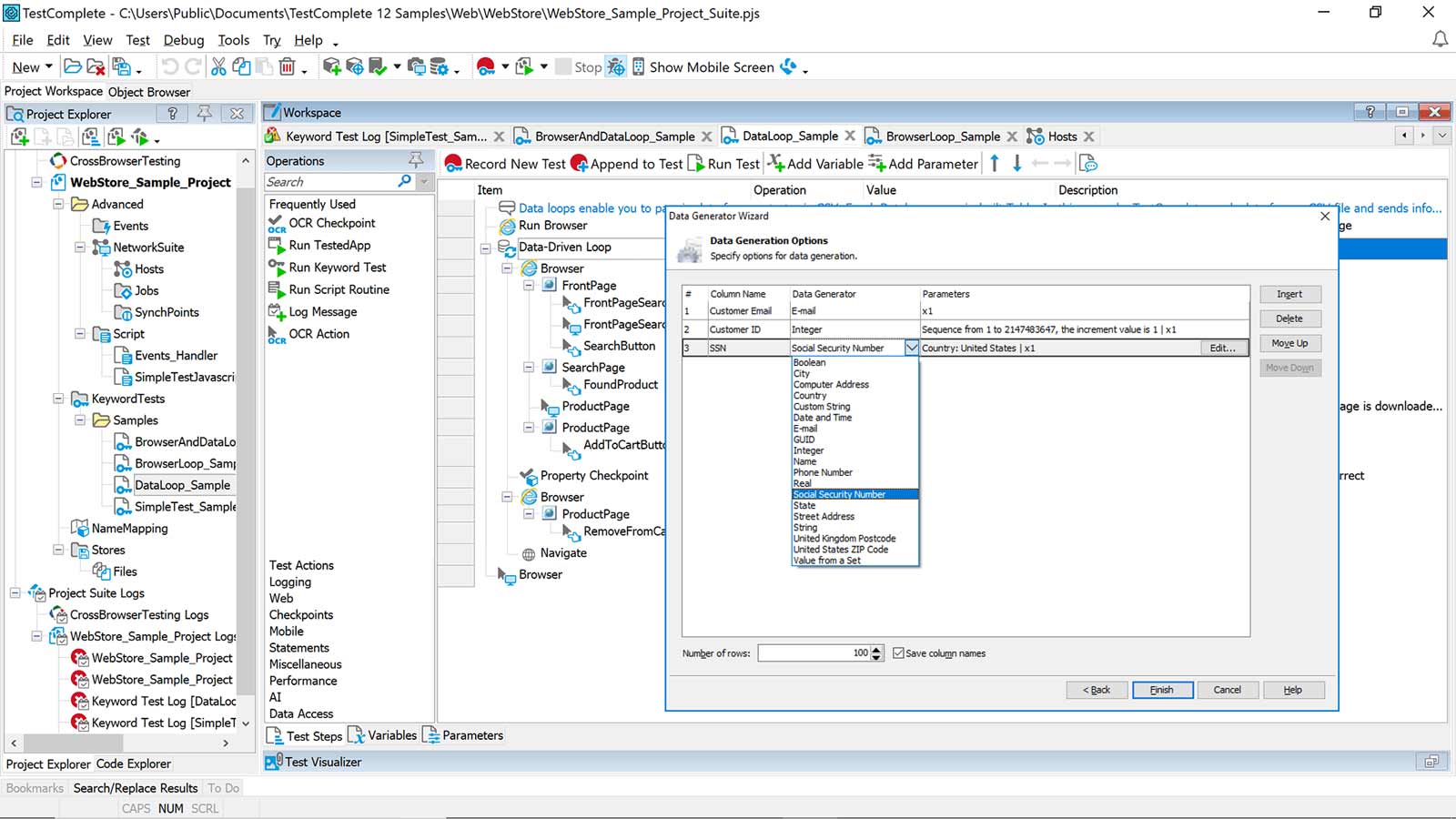
Data-driven testing with TestComplete
In today’s fast-paced software development environment, it’s important that QA teams optimize their automated testing processes as much as possible. Testers often need to re-run test scenarios with different data sets, and building a UI test for each variation with hardcoded data is both time-consuming and a maintenance nightmare.
Data-driven testing enables teams to test faster by reducing redundant test steps and cutting down on test maintenance efforts. TestComplete supports data-driven testing by allowing you to separate data from test commands. You’ll be able to effortlessly run your automated desktop, mobile, and web functional tests with a different set of input data—ultimately maximizing test coverage and reducing risks.
Easily create data-driven tests
You don’t need technical knowledge to design data-driven tests with TestComplete. Just use the scriptless drag and drop function in the tool to execute automated GUI tests with a variety of input data. As a robust data-driven testing tool, TestComplete allows you to retrieve data from external sources such as Excel worksheets, CSV files, or database tables to expand test coverage.
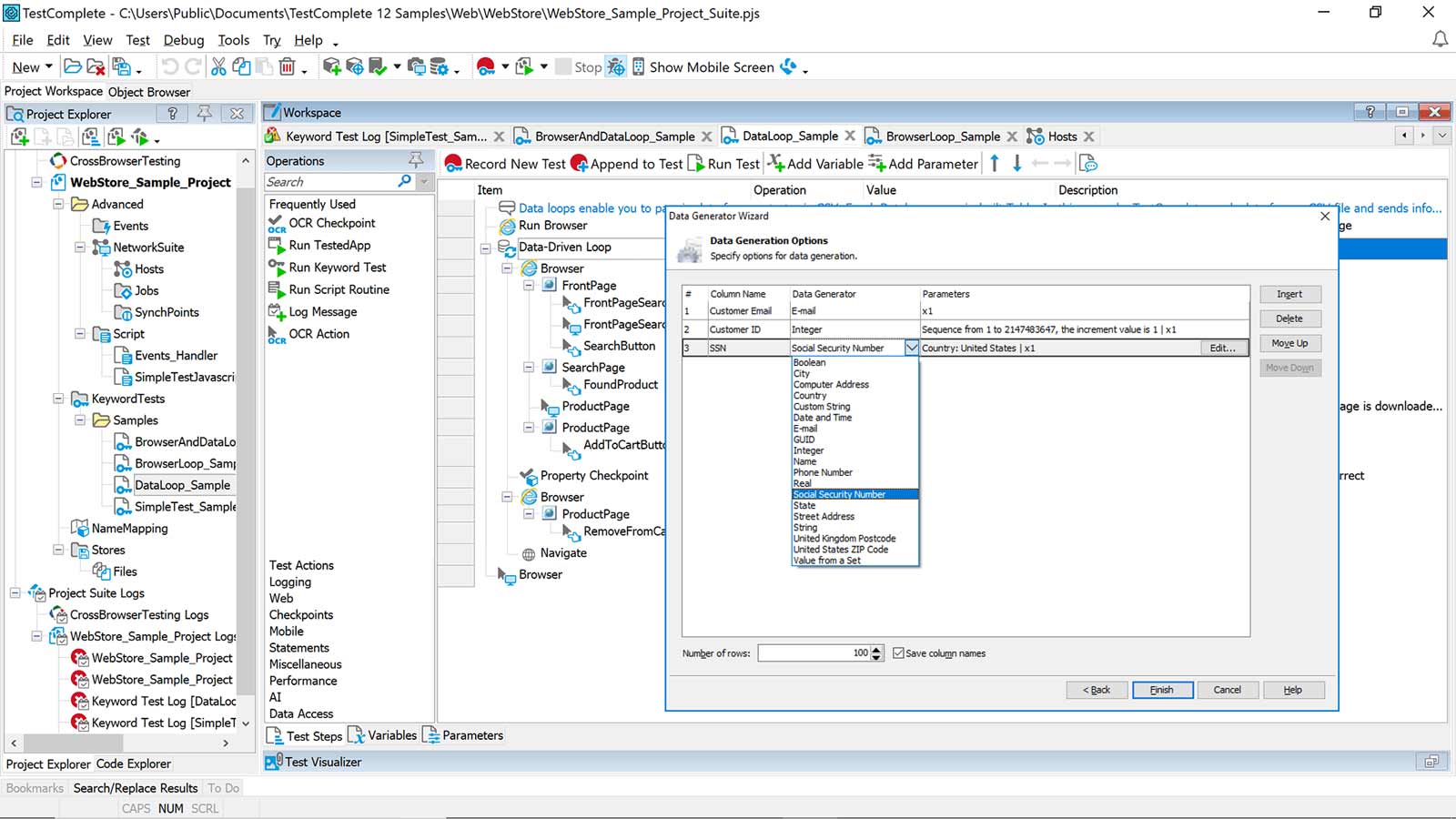
Run automated GUI tests through different data sets
Separate test data from test steps to ease maintenance efforts and remove redundant test steps. You’ll expand test coverage by running your automated tests through different data sets rather than a single value. With TestComplete, you can run each data set through your scripted or keyword-driven tests across desktop, mobile, or web applications to ensure your inputs are processed accurately regardless of your end-users’ device.
Create datasets in an instant, customize them with SmartBear AI
Boost the efficiency and quality of your data-driven tests using your choice of data generation tools within TestComplete.
Use the built-in generator to build a dataset from a pre-defined list of variables or use our new AI-powered generator. With the AI generator, enter simple-text commands to instantly generate more complex and bespoke datasets that mimic your customer’s real data without compromising their security. Click here to learn more about how we’re incorporating AI at SmartBear.
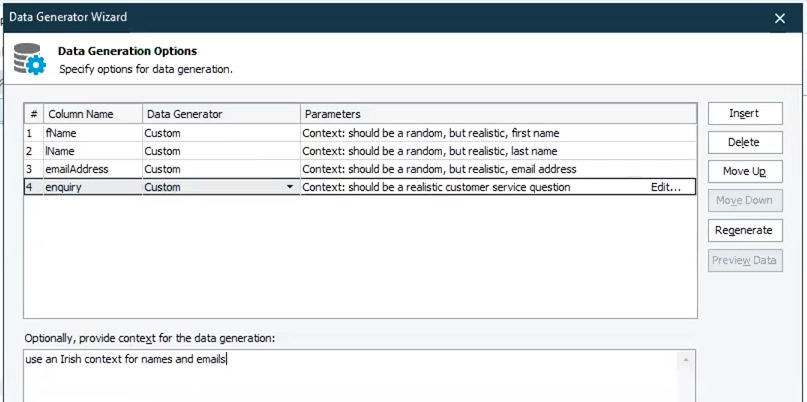
Jump to Section
Get started today
Save time, improve quality, and deliver with confidence