Load testing tools like SmartBear LoadComplete let you record all of the traffic between your web browser and your web application. You can record short user scenarios, or long ones. Scenarios typically spawn different web pages and data sources just as a typical web application behaves.
For example, one user scenario could be a purchase of a single item. In this scenario a buyer browses a list of items offered for sale, adds one item into the cart and then checks out.
During a scenario, you record each request for information from the web application, and each response from the application is logged for review after the test. When you assign scenarios to a group of virtual users you can see and review additional information about the scenario and see how performance of the scenario changes when multiple virtual users are accessing the web application at the same time.
Here is an example recording of the scenario where a user of smartbear.com visits the LoadComplete homepage to review new information about the latest release – LoadComplete 2.6.
Traffic is a stream of data
The trick in load testing is in aligning the recorded performance data, including server requests and responses with web application functionality. From the perspective of browser traffic there is a seemingly continuous stream of requests and responses. Having this stream broken down along the lines of the use case steps performed by the user of the web application helps us understand the actions and web page elements that initiated the traffic and if the response was correct and/or timely.
Pagination marks scenario steps in a stream of Web traffic
Breaking down a display of information into pages as in case of search results is called pagination. Here is a good explanation of the process on Wikipedia.
In LoadComplete in version 2.6 you have the option of marking the beginning of the new page manually during the recording of a scenario. Before you click on a link that takes you to a new page, or that will perform an important exchange with the server side of the application, you can create the tag and give it a meaningful name like “Check Getting Started Video”.

When you review the results, all the traffic initiated with the Getting Started video page will be correctly grouped together and allow you to drill into the traffic and make it easier to understand performance diagrams and what happened behind the scenes when you stepped through the use scenario.
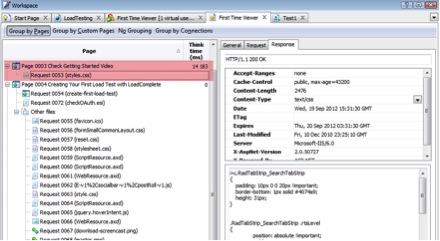
Image 2: Server requests and responses recorded for a scenario in LoadComplete
On Image 2 you can see how a sequence of requests created by the web page is broken into segments with help of pagination.
