Want to tweak your code on the go from the comfort of your Android handheld? We round up seven affordable Android code editors and viewers – free is affordable, right? – that can help you with HTML or other coding on an Android tablet or other device.
Working from an Android tablet or phone doesn't always offer the comfort of working from a desktop or notebook computer, but you can't beat the convenience. When you need to view or edit code on the go, an Android code editor comes in handy. Grab your handheld tablet computer or even smartphone, and you can peek at error logs, fix an errant line of code, or look over the shoulder of other developers.
Not all code editors are created equal. I looked at quite a few free or downright cheap code editing and development tools for Android devices. I'm not a developer, but I installed each app and gave it the once over to make sure it is legit. Then I rounded them up, here, in order of Google Play average rating, highest to lowest.
This list doesn't include every Android editing app out there nor does it list all of the editors' features, but it gives you a good starting point when you're hunting for an editor to meet your needs.
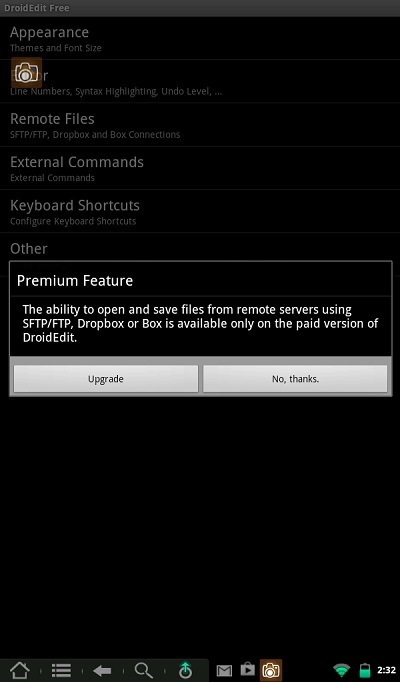 Ars Technica recently dubbed DroidEdit “the most flexible of the text editors we tried” and included it on a list of must have Android apps. When you're test driving code editors, DroidEdit is a good place to start. You might not feel the need to continue looking, since this is so well-regarded.
Ars Technica recently dubbed DroidEdit “the most flexible of the text editors we tried” and included it on a list of must have Android apps. When you're test driving code editors, DroidEdit is a good place to start. You might not feel the need to continue looking, since this is so well-regarded.
Features:
- Syntax highlighting for a bunch of languages, including C, C++, C#, CSS, HTML, Java, JavaScript, Lua, LaTex, Python, Ruby, and SQL
- Undo, redo, search, and replace
- Auto and block indentation
- Ability to change between sessions and preview HTML files in a browser
- Character encoding support
- Pro version also includes Box, Dropbox, SFTP, FTP, and FTPS support; custom themes; run external commands through SSH; root mode
Google Play Average Rating: 4.8 (Pro version)
Price: Free or $1.99 for Pro version
Jota is a powerful text editor that supports up to a million characters and also works well for writing source code. Under the Preferences tab, you can adjust search, font, view, file, input, toolbar, and theme settings, and you can even add customized shortcuts.
Features:
- Auto-detects multiple character codes
- Search/replace (supports regular expressions)
- Customize colors and shortcuts
- Adjust word wrap and tab width
- Line numbers and word counter
- Auto save
- Show tabs and line breaks
- Free, open source, and under the Apache License
Google Play Average Rating: 4.6
Price: Free
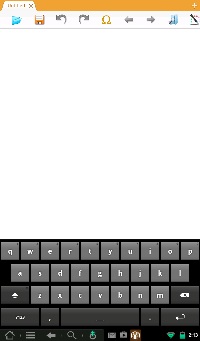 The 920 Text Editor isn't as feature-rich as the DroidEdit app, and user reviews generally ding it for missing features and pesky bugs. Still, out of nearly 1,000 user reviews, the majority give the app a five-star rating. If your needs are relatively minimal, it might be a good choice.
The 920 Text Editor isn't as feature-rich as the DroidEdit app, and user reviews generally ding it for missing features and pesky bugs. Still, out of nearly 1,000 user reviews, the majority give the app a five-star rating. If your needs are relatively minimal, it might be a good choice.
Features:
- Syntax highlighting for a bunch of languages, including ASP, ActionScript, C, C++, CSS, Erlang, HTML/XML/WML, Java, JavaScript, Lua, LaTex/TeX, Perl, PHP, Python, and SQL
- Shows line numbers and blank characters
- Automatic open file encoding detection
- Toolbar for quick access to create a new file, open, save, undo or redo, and frequently used symbols
- Recently opened file history
- Auto indentation
- Ability to run with root permissions
- Preview HTML files
Google Play Average Rating: 4.4
Price: Free
 sourceLair is a cloud-based solution with an app for Android phones. The app screen isn't sized to fit tablet devices, so expect it to look a little funky if you aren't using it on your Android phone. User reviews include feedback on the missing ability to allow “live” input, lack of line numbers or code highlighting, and an app interface that isn't up to par with the sourceLair website experience. Other users like that this app doesn't require online account registration.
sourceLair is a cloud-based solution with an app for Android phones. The app screen isn't sized to fit tablet devices, so expect it to look a little funky if you aren't using it on your Android phone. User reviews include feedback on the missing ability to allow “live” input, lack of line numbers or code highlighting, and an app interface that isn't up to par with the sourceLair website experience. Other users like that this app doesn't require online account registration.
The program website supports more than 20 programming languages, whereas the Android app only supports five. If you like the website version, this is a great extension. If you only want a simple editor, you may appreciate that there’s more available online.
Features:
- sourceLair web application integration
- Offline editing support
- Support for C, C++, Objective-C, Fortran, and Pascal programs
Google Play Average Rating: 4.3
Price: Free
Although the WebMaster's HTML Editor comes in a free Lite version, spring for the $4.99 Pro version if you want an HTML editor on the go. The Lite version only has limited code completion support and doesn't offer preview functionality, plus you have to deal with annoying ads over your code.
Features:
- Supports CSS, HTML, JavaScript, and PHP
- Undo/Redo
- Syntax highlighting
- Also works as a source code, text, or XML editor
- Pro version offers code completion, built-in preview, and virtual keys for tags and popular keyphrases
Google Play Average Rating: 4.3 (Pro version)
Price: Free or $4.99 for Pro version
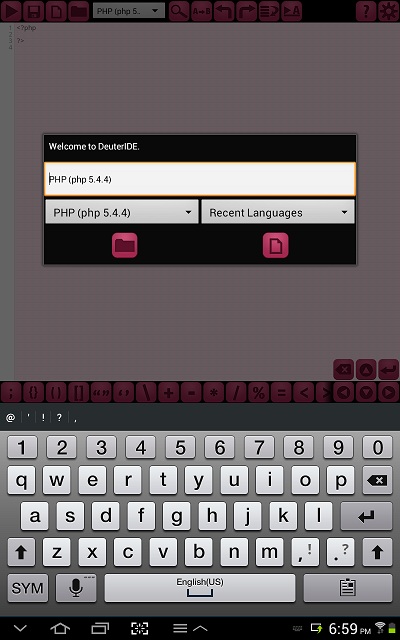 At less than a year old, DeuterIDE packs a lot of features into a $4.99 mobile-based text editor for Android and Blackberry Playbook, including support for more than 40 programming languages. When I installed the app, there were only 41 user reviews and those were mixed. User complaints included problems with moving the cursor, keyboard issues, bugs, and general user interface dings. Still, this youngster shows promise.
At less than a year old, DeuterIDE packs a lot of features into a $4.99 mobile-based text editor for Android and Blackberry Playbook, including support for more than 40 programming languages. When I installed the app, there were only 41 user reviews and those were mixed. User complaints included problems with moving the cursor, keyboard issues, bugs, and general user interface dings. Still, this youngster shows promise.
Features:
- Support for more than 40 languages
- Syntax highlighting
- Dropbox, Facebook, and Twitter integration
- Search and replace; undo and redo
- Virtual keys for frequently used symbols
- HTML previewing
Google Play Average Rating: 3.0
Price: $4.99
Touchqode uses Google analytics to track how the program is being used, but the app also tells you how to disable the tracking. Unlike many editor apps in this free-and-cheap price range, you can tweak keyboard and input methods, wireless and network settings, and so on. If the brief tutorial on your Android device isn't enough (and that’s more than most of these apps offer), go to touchqode.com to get a more thorough tutorial, see the FAQ, or contact the developers.
Features:
- Supports C++, C#, HTML, Java, JavaScript, PHP, Python, and Ruby
- Integrated FTP and SFTP client
- Works as text editor
- Decent documentation
- Pro version also includes GitHub viewer client, additional special keys, ability to move left/right by swiping keyboard, bash support, file type recognition
Google Play Average Rating: 3.5 (Pro version)
Price: $9.33
See also: