Accelerate Test Execution with Parallel Testing
Easily run functional UI tests in parallel in the cloud or on your local machine for continuous testing and continuous delivery. Interested in running tests in parallel via a Continuous Integration (CI) system?
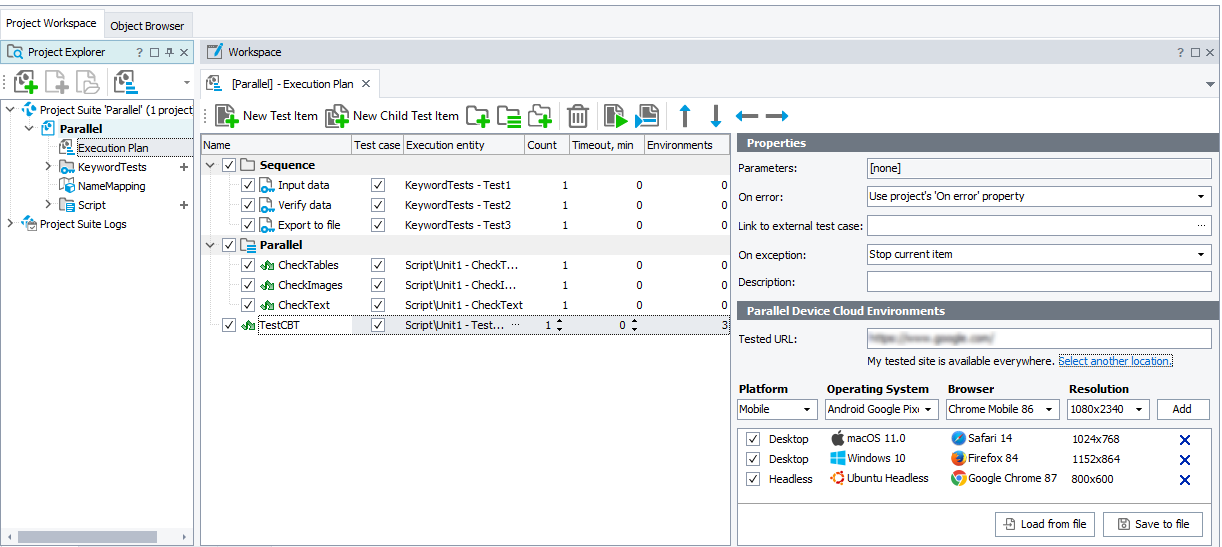
Reduce total test execution time
Development teams need results back faster. Running automated tests in parallel reduces your total execution time and enables you to accelerate your delivery. Whether you are using a CI/CD pipeline, triggering test execution via your test management tool, or even running automated tests independently, TestComplete and TestExecute provide an easy interface to run tests in parallel. You can run TestComplete desktop, web, and mobile tests across distributed environments and devices at scale.
Increase test coverage
Parallel testing is faster. When you have access to over 2000+ different platforms, devices, and configurations in the cloud, you can increase the breadth of your testing even more. Create just one test on your local machine and run that test in parallel on any Windows or MacOS browser—including Chrome, Firefox, Microsoft Edge, Internet Explorer, and Safari. If your app is compatible with mobile browsers, you can run that same test across supported browsers on all Android or iOS devices.
Reduce testing costs
Running tests in parallel will dramatically reduce your cost per test. With on-demand access to the latest browsers and devices in the cloud, you will no longer have to maintain an in-house browser or device infrastructure. With parallel testing, you can take advantage of the many browser and device combinations to ensure your application works as expected.
Integrate automated tests into your DevOps pipeline
Set up parallel test runs remotely via a Continuous Integration system such as Jenkins or Azure DevOps through an easy-to-use Command Line Interface (CLI) or REST API. You can automatically start a user session on a remote machine, run entire projects or a subset of your tests, receive test run status in real time using REST API, and even send reports back to your test management or reporting system for traceability.
Get comprehensive logs and real time reporting
Get one master summary report across all tests run on physical and virtual machines. Use easy-to-read pie charts to spot pass/fail trends and analyze results across tests from a single place. Detailed descriptions, including clear and actionable reasons for failure, are provided at the most granular level.
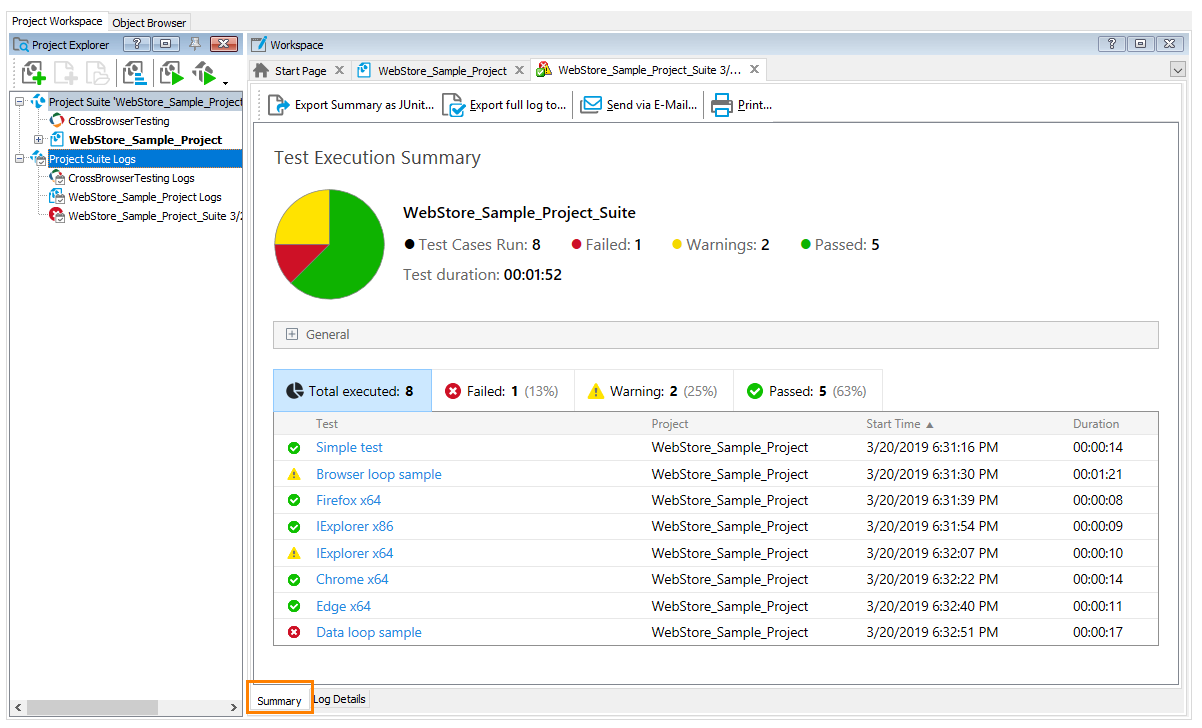
You can even export these reports in common file formats such as JUnit, HTML, or MHT to share them with other stakeholders. Screenshots captured during test execution help identify UI inconsistencies during recording and running of tests, and you also receive a detailed log of all actions performed as tests run across different physical and virtual machines.
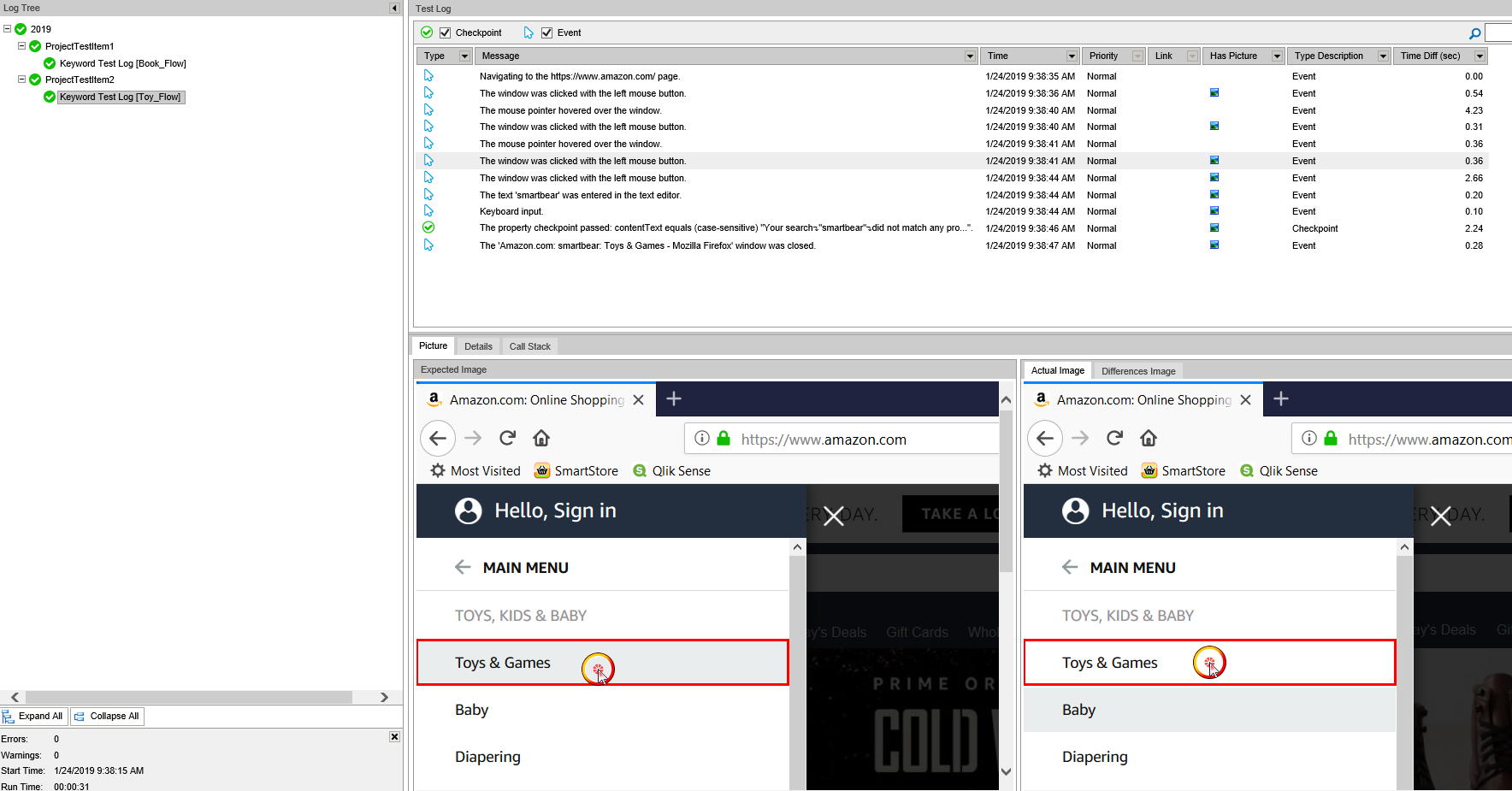
Test behind the corporate firewall or in the cloud
Split test runs across development and staging environments within a public cloud or behind corporate firewalls and proxies. Use out-of-the-box synchronization events to coordinate actions across tests run as part of a suite. You even receive a single consolidated report after tests have been run.
Jump to Section
Get started today
Save time, improve quality, and deliver with confidence