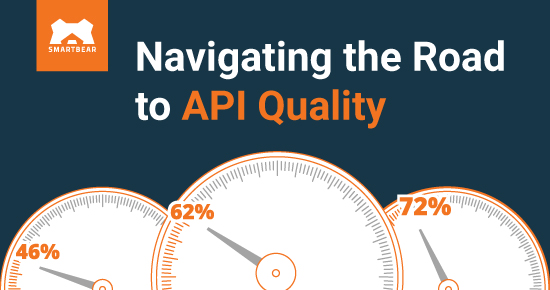API functional & security testing
Functional & Security API Testing at Scale
Test smarter, secure confidently, and scale seamlessly with end-to-end API testing and validation that integrates directly into your workflows.
LOW CODE, HIGH COVERAGE
Unified functional & security testing
ReadyAPI combines functional validation and API security testing into a single, streamlined experience. Whether you’re testing a simple endpoint or chaining complex workflows, you can build and secure tests side by side without changing tools or writing code.
- Validate REST, SOAP, Kafka, JDBC, and other protocols in one suite
- Generate tests from OpenAPI specs, live endpoints, or recorded traffic
- Add built-in security scans like SQL injection, XSS, and fuzzing
- Use Smart Assertions to auto-generate validations and expand coverage
Don’t Risk Your Data – Secure Your API Testing Strategy
AUTOMATE WITH CONFIDENCE
Scalable test automation
ReadyAPI integrates directly with your CI/CD toolchain and scales effortlessly across teams and environments. Centralized test execution and powerful automation features help you release faster without sacrificing quality.
- Native support for Jenkins, Azure DevOps, TeamCity, Git, and Docker
- Command-line interface for flexible test execution across environments
- One-click environment switching with no need to duplicate test logic
- Test history and comparison views to quickly diagnose regressions
- Integrates with TestEngine for job queuing, remote orchestration, and parallel test runs at scale
SMARTER TEST DATA
Real-world, data-driven testing
ReadyAPI makes it easy to create dynamic, data-driven tests that reflect real user behavior. By combining imported and synthetic data, your team can simulate realistic scenarios, validate boundary cases, and maximize test coverage.
- Import data from CSVs, Excel files, MySQL, Postgres, and more
- Generate synthetic inputs like names, addresses, and phone numbers
- Share datasets across functional, security, and performance tests
- Loop through varied inputs to simulate real-world usage pattern

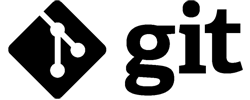

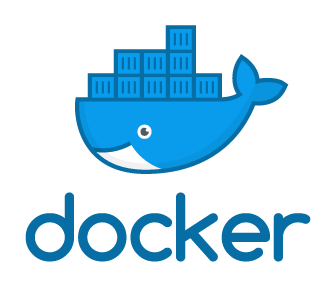
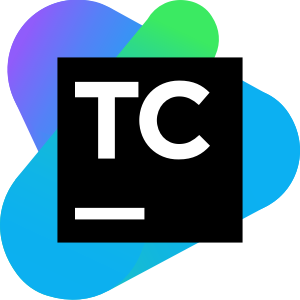
Supported Technologies
Streamlined automation for continuous delivery
ReadyAPI fits into your stack, from popular integrations to multiprotocol support, so you can move faster with confidence.
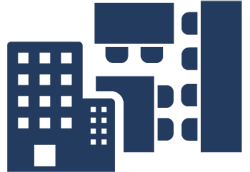
Related Resources
Confident releases start here
Test smarter. Secure faster. Deliver better APIs with ReadyAPI.