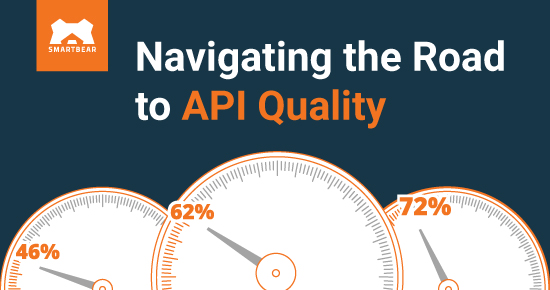API Performance testing
Fast, Scalable, Secure
API Performance Testing
Deliver high-performing APIs with confidence. Simulate real-world traffic and scale tests effortlessly across environments.
TEST BEFORE YOU DEPLOY
Validate API performance with confidence
Don’t wait until production to discover how your APIs perform under pressure. With ReadyAPI, you can simulate real-world traffic in pre-production environments to uncover bottlenecks and performance issues before they impact users.
- Reuse functional test cases across REST and SOAP APIs to build load and security tests faster.
- Preview API behavior in staging environments to reduce the risk of failures in production.
- Run stress, spike, and load tests to ensure your services scale under peak demand.
- Accelerate QA cycles with early-stage validation and reusable tests
Don’t Risk Your Data – Secure Your API Testing Strategy
SCALABLE TESTING MADE SIMPLE
Simplify load testing at scale
ReadyAPI simplifies load testing with no scripting required, making it easy to create and run powerful scenarios at scale. Use real traffic or simulate thousands of users to validate API performance without the complexity of traditional tools.
- Build load tests in a low-code UI designed for testers and developers alike.
- Launch tests locally or scale seamlessly using distributed agents and cloud-based infrastructure like Amazon EC2.
- Apply prebuilt traffic strategies, like ramp, burst, fixed, or variance, and schedule them to simulate real-world usage patterns.
DATA YOU CAN TRUST
Get actionable insights and full-coverage testing
Performance insights should lead to action, not more guesswork. ReadyAPI provides full visibility into your API behavior, helping your team spot bottlenecks early, optimize service performance, and strengthen quality across every stage of development.
- Monitor real-time metrics like server load, latency, and throughput directly in your test dashboard.
- Combine performance, functional, and security testing in a unified workflow for complete coverage.
- Virtualize third-party or unavailable services to isolate variables and eliminate external test constraints.
- Identify issues faster and reduce dependency-related risks to deliver APIs that meet both technical and business expectations

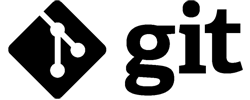

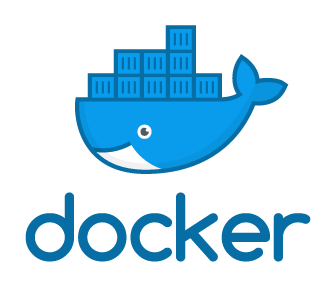
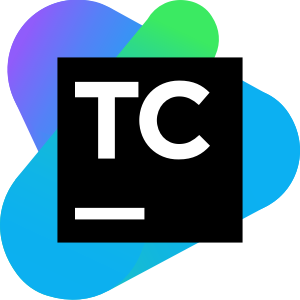
Supported Technologies
Streamlined automation for continuous delivery
ReadyAPI fits into your stack, from popular integrations to multiprotocol support, so you can move faster with confidence.
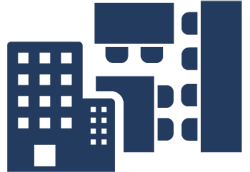
Related Resources
Confident releases start here
Test smarter. Secure faster. Deliver better APIs with ReadyAPI.