Easily Build Automated UI Tests
Enable technical and non-technical testers to easily collaborate and automate UI testing for any desktop, web, or mobile application with TestComplete.
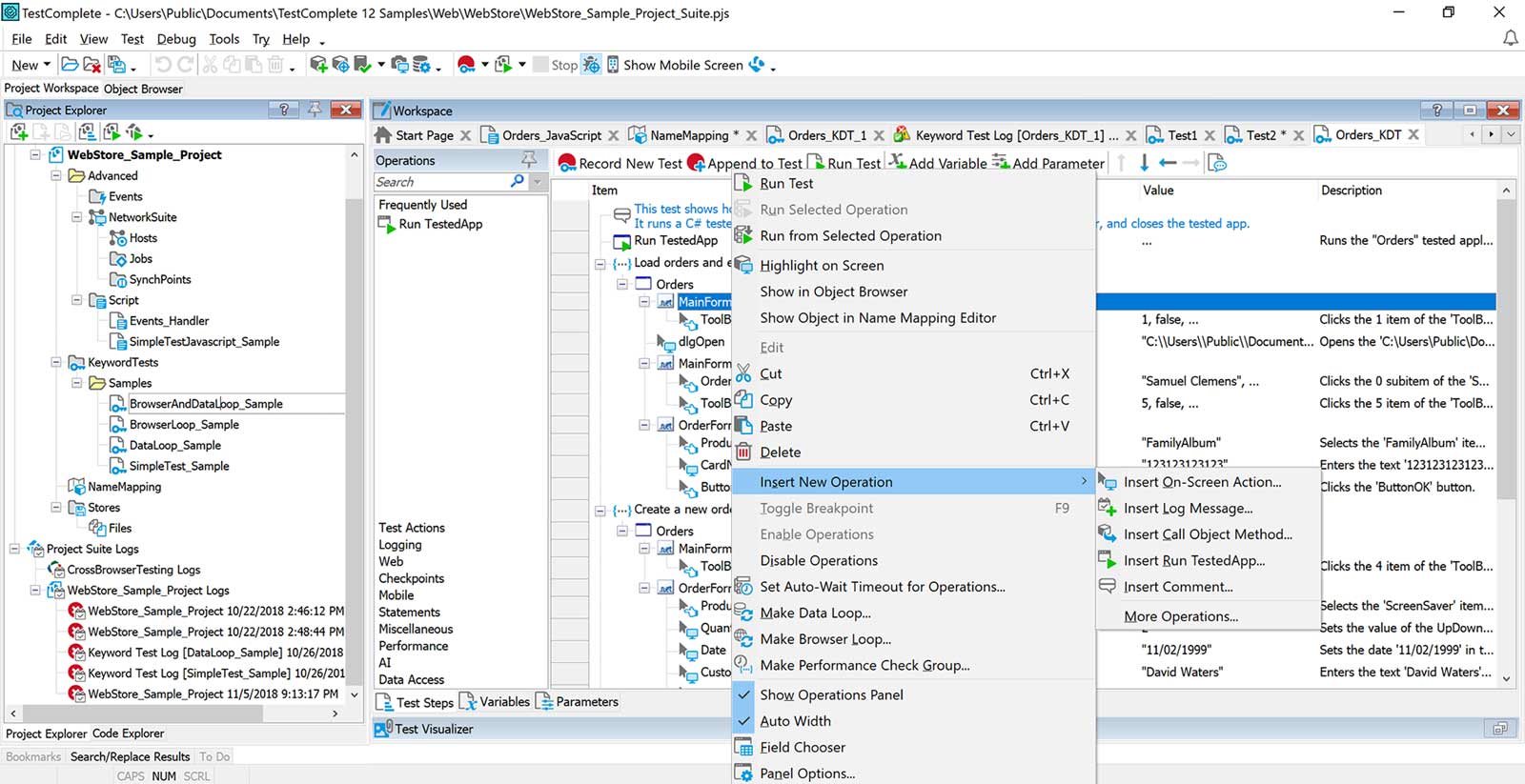
Why UI automation with TestComplete?
TestComplete is a powerful tool that enables teams to automate UI testing for desktop, mobile, and web applications. But what is GUI testing and why is it important? The graphical user interface (GUI) is the visual element of an application that end users interact with. For any UI tester looking to provide a flawless consumer experience, it’s essential to validate the visible components of their application look and behave as expected.
With TestComplete, you can easily test UI elements for any software. The tool’s industry leading object identification engine powered by AI, out-of-the-box integrations, and support for a myriad of testing frameworks will allow you to build stable and scalable UI tests that won’t break when the underlying code changes.
Easy functional test automation tool for beginners and experts
Automating UI testing is complex. Whether you’re a business analyst with limited to zero testing experience, or a seasoned UI test automation expert, TestComplete is a flexible UI test tool that has script and scriptless capabilities to help your team, regardless of skill level, quickly and easily run functional tests.
Convert keyword-driven test scripts to various scripting languages, export your tests to be managed and executed by exploratory testers, or access unit test frameworks, including MSTest, Junit, TestNG, and more from developer counterparts.
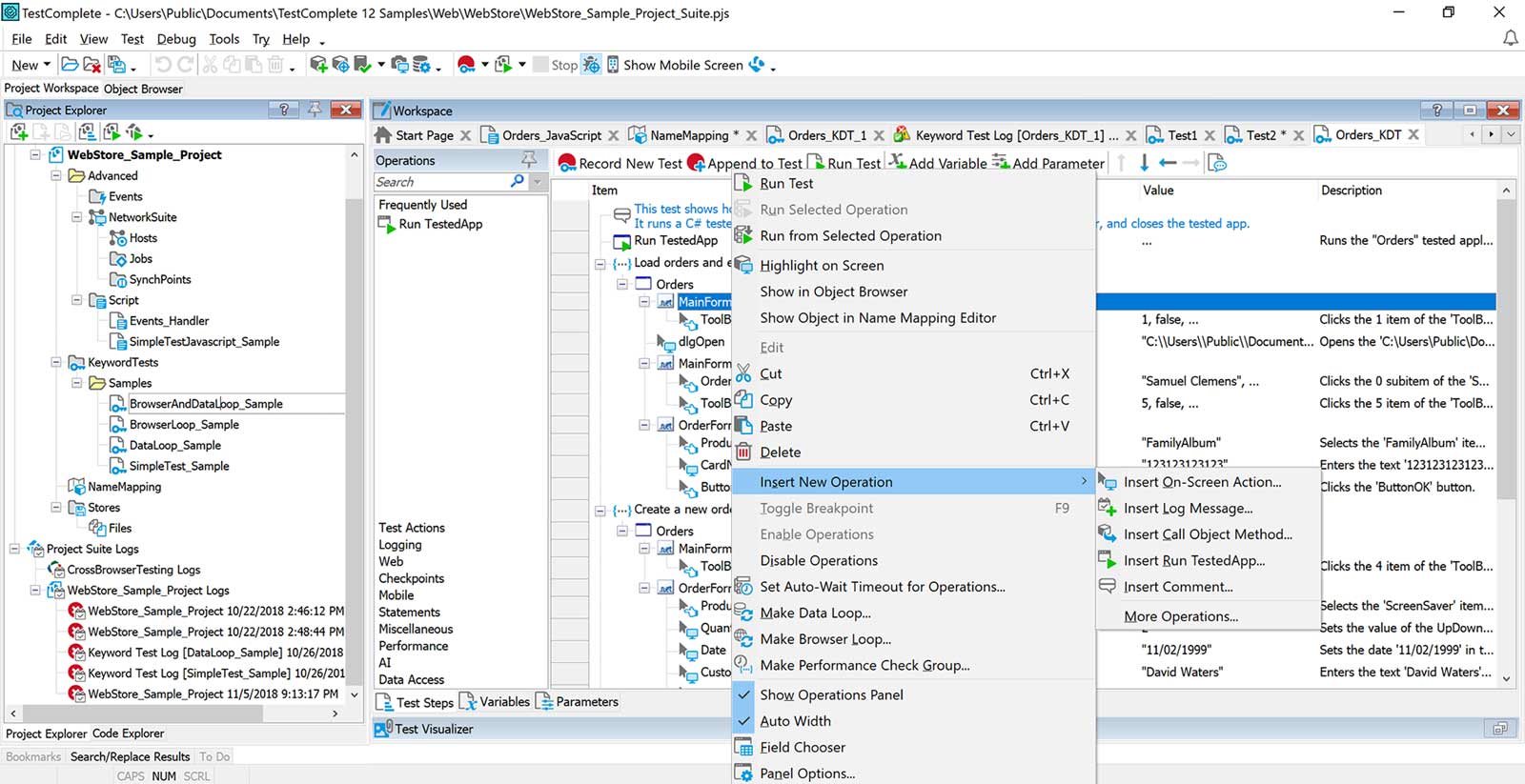
Use Record & Replay to build complex test scripts
Create and run functional tests without writing a single line of code. Regardless of skill level, testers can easily build automated GUI tests using the script-free record-and-replay function in TestComplete. Record your tests once, and play them back across a wide range of desktop, web, and mobile technologies. Perform complex operations like handling popup windows or adding conditional logic without writing a single line of code.
Choose from multiple programming languages to write your functional tests
Testers or programmers who are interested in automating UI testing and who are proficient in scripting can use seven different languages, including JavaScript, Python, VBScript, Jscript, DelphiScript, C#, and C+, to create new UI tests or enhance existing test recordings. You can also convert recorded or keyword-driven test scripts into various scripting languages with just a couple of clicks.
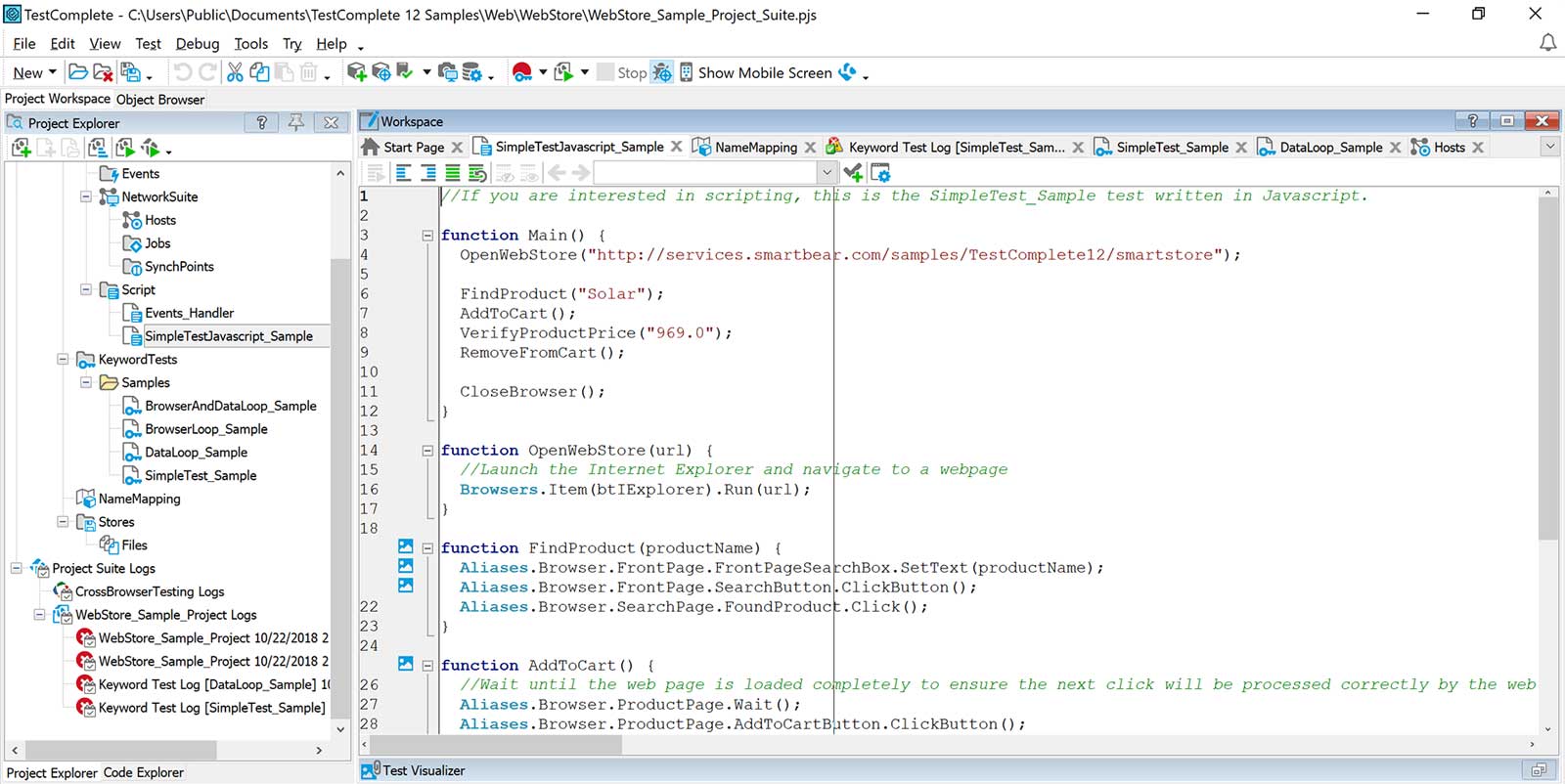
Quickly get started with built-in samples and frameworks
Leave behind the time consuming task of building and maintaining a testing framework. TestComplete has several built-in sample projects for desktop, web, and mobile test automation, to help you get up and running quicker than ever before.
Create complex GUI tests or build modular frameworks using the keyword or data-driven capabilities in TestComplete. Multiple identifiers will help you correctly find objects. User behavior such as clicking, double-clicking, or dragging text can be simulated with built-in actions.
Access TestComplete features within an IDE
Leverage the classes and methods in TestComplete within the Visual Studio IDE using TestLeft. Bring UI tests created in TestLeft over to TestComplete so that non-programmers can use them.
Boost test coverage with an automated UI testing tool
Run functional tests in parallel, on-premise, or in the cloud to reduce testing times and expand coverage. With access to both physical and virtual machines, as well as over 1500 browsers, operating systems, and resolution configurations, you can ensure your application works across every environment available to your users.
With detailed reporting and snapshot notifications, you can more quickly determine which GUI tests passed or failed, pinpoint problem areas, and share information with other team members for faster resolution.
Jump to Section
Get started today
Save time, improve quality, and deliver with confidence